- The Future DJ
- Posts
- Pioneer Hits Pause, Sora Hits Android, Instagram Starts Snitching
Pioneer Hits Pause, Sora Hits Android, Instagram Starts Snitching
Tech drama, AI expansion, and a Hip-Hop Hackathon to reset your weekend energy.

Master ChatGPT for Work Success
ChatGPT is revolutionizing how we work, but most people barely scratch the surface. Subscribe to Mindstream for free and unlock 5 essential resources including templates, workflows, and expert strategies for 2025. Whether you're writing emails, analyzing data, or streamlining tasks, this bundle shows you exactly how to save hours every week.

When “Update the Gear” Becomes Your Gig Nightmare — The Pioneer DJ CDJ‑3000 Firmware 3.30 Debacle

Let’s cut to it: hardware updates aren’t supposed to ruin your set. But that’s exactly what happened when Pioneer DJ parent company AlphaTheta released firmware version 3.30 for the CDJ‑3000 — and DJs began showing up at gigs with blank USBs and disappearing playlists.
What Went Wrong
Released Oct 21, 2025, firmware 3.30 adds support for the new cross‑platform library format OneLibrary.
But many USB drives exported in the “old” format weren’t recognized — DJs reported missing playlists, tracks, and basically a total system wipe.
The result: AlphaTheta suspended distribution of the update and recommended downgrading to firmware version 3.20 — along with converting USBs to the new format ahead of upgrading.
Why It Matters for You
If you walk into a venue with a “gig‑ready USB,” you need to know what format your gear supports: Device Library vs OneLibrary.
This is a wake‑up call: updates can break workflow just as easily as they fix bugs. Pre‑gig equipment check isn’t optional anymore.
Exporting your crate? Make sure your USB is compatible with the gear you’ll face — and carry a backup USBformatted for the old system just in case.
🧠 Pro Tip
Before your next gig:
Check the firmware version of the CDJ‑3000 / CDJ‑3000X you’ll be using.
Export your USB from software with both Device Library and OneLibrary (where supported).
Carry a backup export or formatted USB in the older format.
Keep your own “downgrade” toolkit handy — or be very sure the gear is up to date.

We Want Your Two Cents
Have you ever shown up to a gig with a USB that didn’t work because of a gear or export mismatch? |
In last weeks poll we asked “Would you use this Spotify‑ChatGPT integration to prep your next set?” 56% responded “Yes, Already tried it”
For my search the bpms that chat said songs were, not close at all. Other than a handful of those, it gave some good suggestions for a glow yoga class where the theme they wanted was light, shine, glow or grounding

Jack Kristian Reveals His Favorite Hip Hop Tracks
Tonight at 8pm E.T., we are live with Jack Kristian - co-founder of DJs Assemble - to break down the hip-hop tracks that actually move wedding dance floors in 2025
What we will cover:
Go-to hip-hop bangers for multi-gem wedding crowds
Openers, peak-hour slammers, and clean edits that hit
Transitions that keep hands up (no dead air)
🎥 Live on Twitch + cratehackathon.com
🗓️ Tuesday, 8PM ET / 5PM PT
OpenAI’s Sora Goes Android — AI Video Creation Moves into the Palm of Every Creator

OpenAI’s video creation and remix app Sora has officially landed on Android devices across multiple regions — adding another major tool for creators in 2025.
What’s New?
Sora launched in iOS earlier, and now the Android version is available in the U.S., Canada, Japan, Korea, Taiwan, Thailand and Vietnam.
The app features a TikTok‑style feed of AI‑generated videos, and includes a “Cameo” tool that lets you insert yourself or friends into AI scenes.
OpenAI has reversed its previous opt‑out policy for rights‑holders and is introducing reusable avatars and monetisation options for people/characters in videos.
Why It Matters for DJs & Creators
Create eye‑catching short video content for your mixes, venues, or promo clips using AI‑generated visuals + personal cameo footage.
Remix your performance visuals, make promo clips faster — this cuts editing time and opens up more content opportunities.
Stay ahead of the social curve: if vertical video + AI visuals are becoming standard, it pays to experiment now.
But Also…
The tool is still early — expect hiccups in video realism, copyright/licensing issues and perhaps performance quirks.
Access is region‑limited initially; full global rollout may lag.
Quality for DJ‑specific use (e.g., syncing visuals to live sets) still needs testing and may require workaround setups.
Pro tip:
Try using Sora right after your next set. Generate a quick 15‑30 second highlight clip of your crowd drop + overlay your DJ tag. Post it same night to social. See what kind of engagement it gets compared to your usual clip.
What if your DJ career had a digital twin?
In this behind-the-scenes look at AI-powered content creation, Crate Hackers founder Aaron Traylor reveals how he built an AI persona that writes social posts, mimics his tone, and automates engagement across platforms. From Threads to OnlySocial to Meta smart glasses, this system lets DJs scale their content while staying focused on the booth—not the algorithm. But with all this automation… is the human connection getting lost?

The Best or Worst News We’ve Heard This Week in Social Media
Instagram Just Gave Creators a Peeking‑Hole into Your Competitors’ Playbook — Yes, That Means DJs Too
If you’ve ever wondered how your fellow DJs are really growing their Instagram audiences, now you have a new tool to benchmark — thanks to Instagram’s rollout of its new Competitive Insights for Professional and Creator accounts.
What It Does
Lets you compare your account with up to 10 other profiles, side‑by‑side.
Tracks metrics like follower growth and posting frequency (including Reels, feed posts and ads) for those accounts.
Shows you individual post performance from competitor accounts — even if they’ve hidden like‑counts.
But: Does not yet offer deep analytics like reach, clicks or grouped multi‑account comparisons.
Why DJs Should Care
Want to see how your posting frequency stacks up to other club DJs or streamers? This gives you a benchmark.
You can spot who’s really scaling vs. who’s posting a lot but not growing.
Especially useful if you’re juggling multiple formats (Reels, livestream recaps, gig promos) and want to optimize posting cadence.
If you’re working with brands or trying to show you’re growth‑oriented, this tool gives you shareable data — “Hey, check how my growth compares”.
Heads‑Up
This is a starter tool, not a full analytics suite. If you need clicks‑to‑stream ratios, sound‑cloud traffic, or in‑depth audience behaviour, you’ll still need external tools.
Metrics like “followers” matter less than they used to — engagement and audience quality are becoming more important.
The comparison is one‑on‑one (your account vs each competitor individually), not a group dashboard.
Pro Tip:
Select 5‑10 other DJs in your niche (wedding/mobile DJs, club DJs, livestream DJs) and add them to your Competitive Insights panel. Review their posting frequency and follower growth once a week for a month. Then align your posting strategy: if they’re posting Reels 5x/week and growing, maybe you should too — or find what you can do differently.

with Aaron Traylor
Not all hip-hop works at weddings—and in 2025, the margin for error is even smaller. Tonight’s Hackathon with Jack Kristian of DJs Assemble is your field guide to hip-hop that actually moves the wedding floor. We’re breaking down the go-to bangers, the seamless transitions, and the clean edits that keep both Grandma and the groomsmen vibing withoutkilling momentum. These Cheat Codes are built for dance floor dominance—no skips, no awkward energy dips.
Cheat Code #1: Millennial Hip-Hop Is the True Wedding Sweet Spot
Tracks from 2003–2013 are dominating across generations—Millennials relive college, Gen Z hears TikTok samples, Gen X knows the hooks, and Boomers tolerate the beat.
Songs like Hot in Herre, Work It, Stronger, and All I Do Is Win are outperforming newer trap at weddings by 3x in crowd reaction, according to DJs Assemble floor polls.
🎯 Action Step: Build a “Millennial Gold” crate of clean, high-energy bangers from that 10-year window—make it your new go-to for wedding peak hours.
Cheat Code #2: Start with Swag, Not Speed
High-BPM openers (like Party Up or Yeah!) get skipped over by modern couples. Instead, lower-BPM swagger tracks like Hypnotize, Nice & Slow (Remix), and Can’t Tell Me Nothing are crushing intros and cake cut transitions.
Vibe > tempo at the start of the dance floor arc.
🎯 Action Step: Build a “Swaggy Openers” crate with clean edits around 85–100 BPM. These tracks create space for the floor to grow—don’t burn the room early.
Cheat Code #3: Clean ≠ Lame—Custom Edits Win
DJs are getting lazy with radio edits. The pros are using purpose-built clean edits that keep the energy and phrasing tight without awkward gaps or reversed curses.
Jack uses edits that slightly reorder intros or loop hooks to make crowd control smoother—and it works better than letting a verse ruin the moment.
🎯 Action Step: Source or make your own wedding-specific hip-hop edits. Avoid any track where the energy dies on the first “clean” verse. Your crate should be floor-proofed, not just FCC-approved.
Cheat Code #4: The “Trap Tease” Format Keeps You Current Without Clearing the Room
Instead of full trap drops, Jack uses tease transitions—playing 8–16 bars of newer artists like Lil Baby, Gunna, or Ice Spice then snapping back to a known banger. It gives Gen Z a win without alienating older guests.
It’s the DJ equivalent of winking at the cool cousin.
🎯 Action Step: Build a “Trap Teasers” crate of short, high-impact loops that drop in, get the reaction, then bounce. Cue points = key. Think bounce-in/bounce-out blends.
Cheat Code #5: Seamless Rap-to-Singalong Transitions Are Floor Gold
Best crowd reactions come when DJs jump from hip-hop into scream-along pop/soul/rock. Jack’s favorite: Sicko Mode → Mr. Brightside or HUMBLE. → Don’t Stop Believin’.
It turns floor nods into floor shouts—and it works because it catches everyone off guard.
🎯 Action Step: Build a crate labeled “Rap → Anthem” and pre-map your transitions with key-compatible bangers. Practice the timing. These are your jump cuts for wedding mayhem.
ARE YOU LOVING THIS NEWSLETTER? |

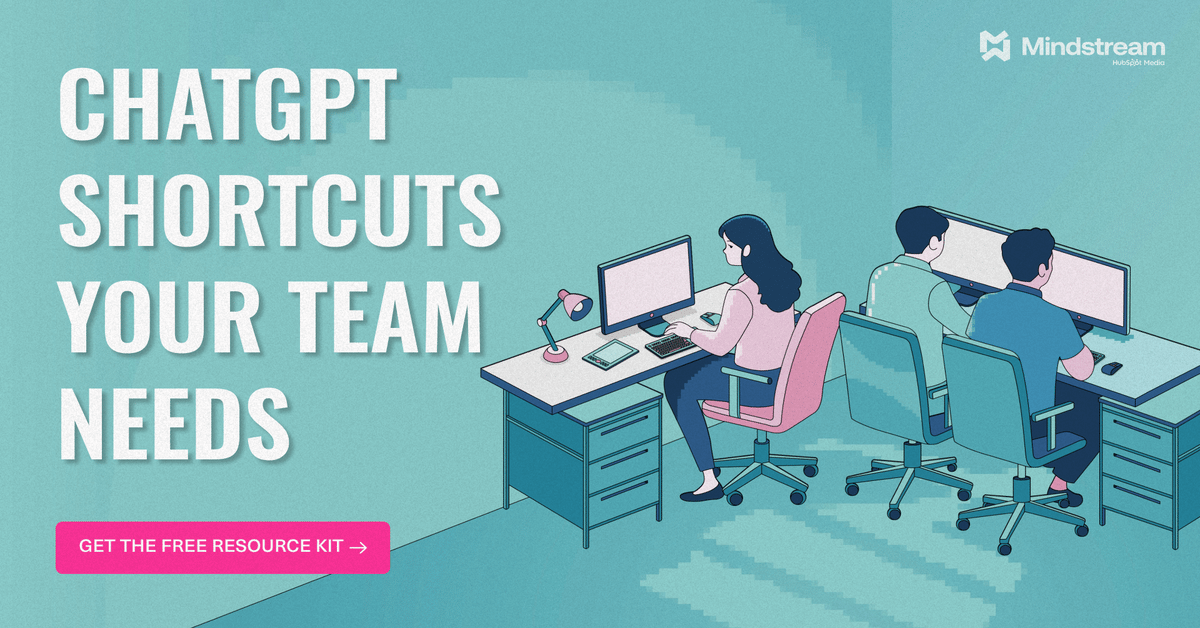
Reply